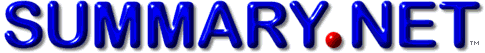
The Next Step in Information Technology
|
Comments and questions: Jason@Summary.Net LogMerge is a $40 shareware utility for Windows and Macintosh computers to merge logs by date. It can also translate logs into several different output formats. It is also able to filter out entries based on the hostname, request, agent string or virtual server name. This is useful for getting log files from a cluster of servers merged in date order so that visit counting will work correctly. LogMerge reads logs from WebSTAR (version 1.2 or higher), QuidProQuo, MacHTTP, Boulevard, FileMaker Pro (brief format only), and several others. LogMerge reads all the same log formats as Summary. See the chapter from the Summary manual on log formats for a complete description of all the supported formats. LogMerge is shareware, you are free to try it out for 30 days. After that time you must register your copy in order to keep using it. |
|
|
|
|
|
|
Using LogMerge On the Macintosh, you should drag and drop a collection of log files onto the application. On Windows, you specify log files on the command line. LogMerge can handle up to about 120 log files at one time. The merged result will be written to a file called 'merged.gz'. LogMerge will read logs in WebSTAR Extended format, WebSTAR ExLF format, Microsoft IIS format, Microsoft W3C ExLF format, and a few others. For best results, configurable log format servers should be configured to include at least the client hostname, date, time, transfer size in bytes, result code, referer, and agent strings. LogMerge has a configuration file named "logmerge.cfg" which must be in the same folder as the LogMerge application. There are several configuration commands that control the translation process. Most users will be able to use the default settings. LogMerge is shareware. It is Copyright 2000-2001 by Jason T. Linhart. I give you permission to try it out for 30 days. After that you must register. You may give copies to friends, so long as you include all of the files in the original package without modification. It may not be sold or commercially distributed without a written licence from me. It may be included in archives, and distributed on CD-ROM or on other formats so long as there are no charges for these services other than shipping, handling and the cost of media. Use or distribution of LogMerge indicates your agreement to these terms. |
|
|